Augmented Reality AR Map Navigation Mobile App
Role: Lead UX/UI Designer
Platform: iOS Mobile Application
Client: UK-based startup entrepreneur
Year: 2017
AR Map App Overview
This mobile app integrated augmented reality (AR), map-based geolocation, and gamified discovery to help users navigate physical spaces and find nearby coupons. By leveraging camera overlays, live walking directions, and interactive AR markers, the app provided a playful, spatially aware experience grounded in real-world data - foreshadowing today’s AR and mapping innovations.
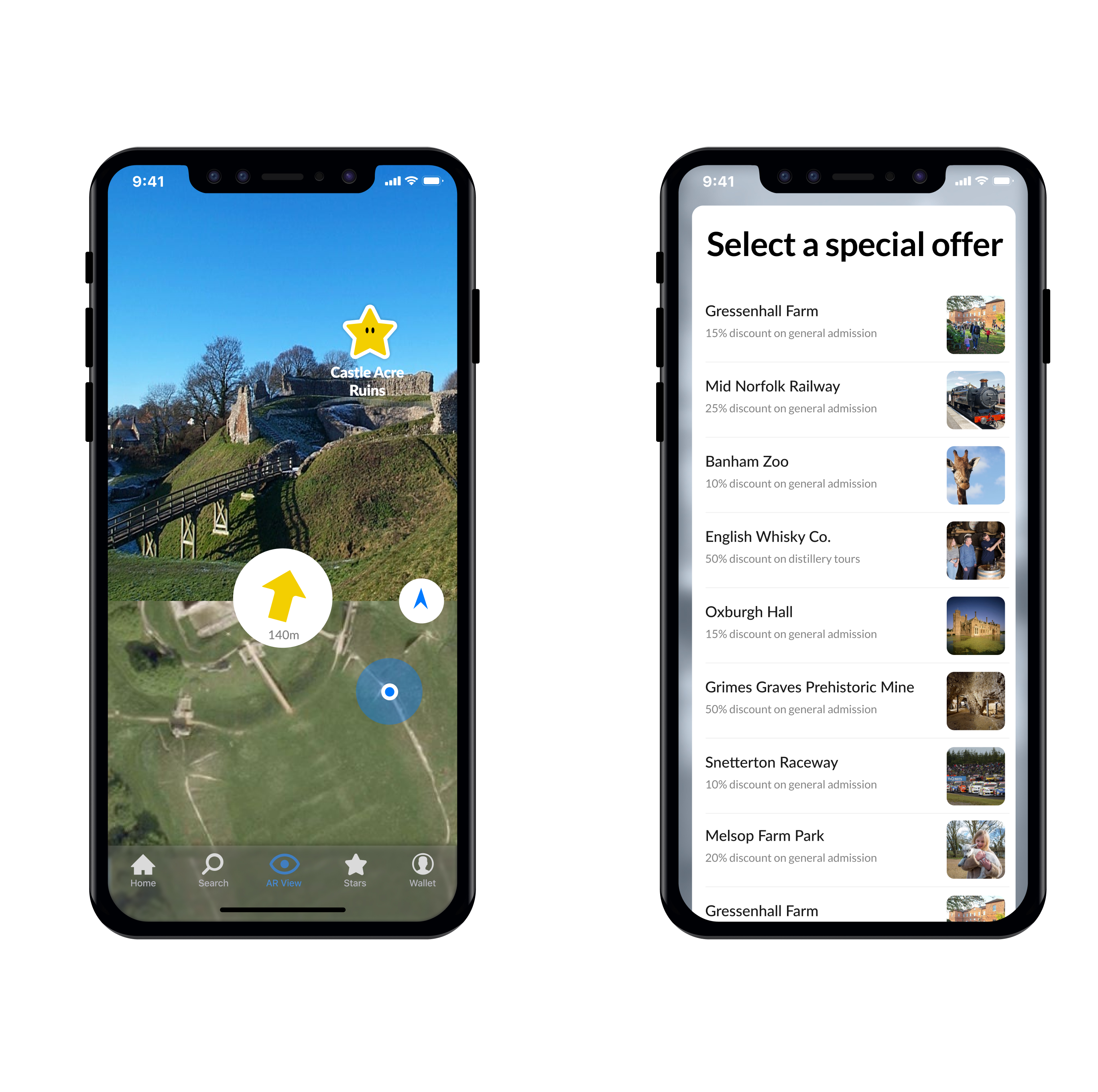
Key Product Design Contributions
- End-to-End Product Design Ownership: Drove the design process from concept to visual execution, working across UX research, information architecture, wireframing, prototyping, and UI design.
- Mapping Interface Design: Built a 2D and AR-based map UI for navigating coupon hotspots, combining real-time geolocation with intuitive directional overlays.
- Spatial Interaction Design: Created animated AR markers and navigation arrows, enabling a spatial understanding of where and how to move toward rewards.
- Cross-Platform Design Thinking: Though the initial MVP was iOS-only, I structured the design system to be extensible to Android, web, and kiosk-based interfaces.
- Prototype & Usability Testing: Delivered high-fidelity Figma prototypes, tested with real users to validate onboarding clarity, spatial orientation, and user flow logic.
- Design System Foundation: Established scalable UI patterns (typography, color, iconography) aligned with Apple HIG, preparing for future multi-platform deployment.
Core User Flows Designed
- Explore Map / Nearby Offers
- AR Navigation with Real-World Overlays
- 360° Location Preview with VR Mode
- Coupon Redemption Flow with Wallet Integration
- Push Notification Alerts on Location Entry
- Gamified Reward Collection & User Progress
- Onboarding for AR Guidance & Permissions
- Visual design of ~50 unique screens, focused on clarity and playfulness
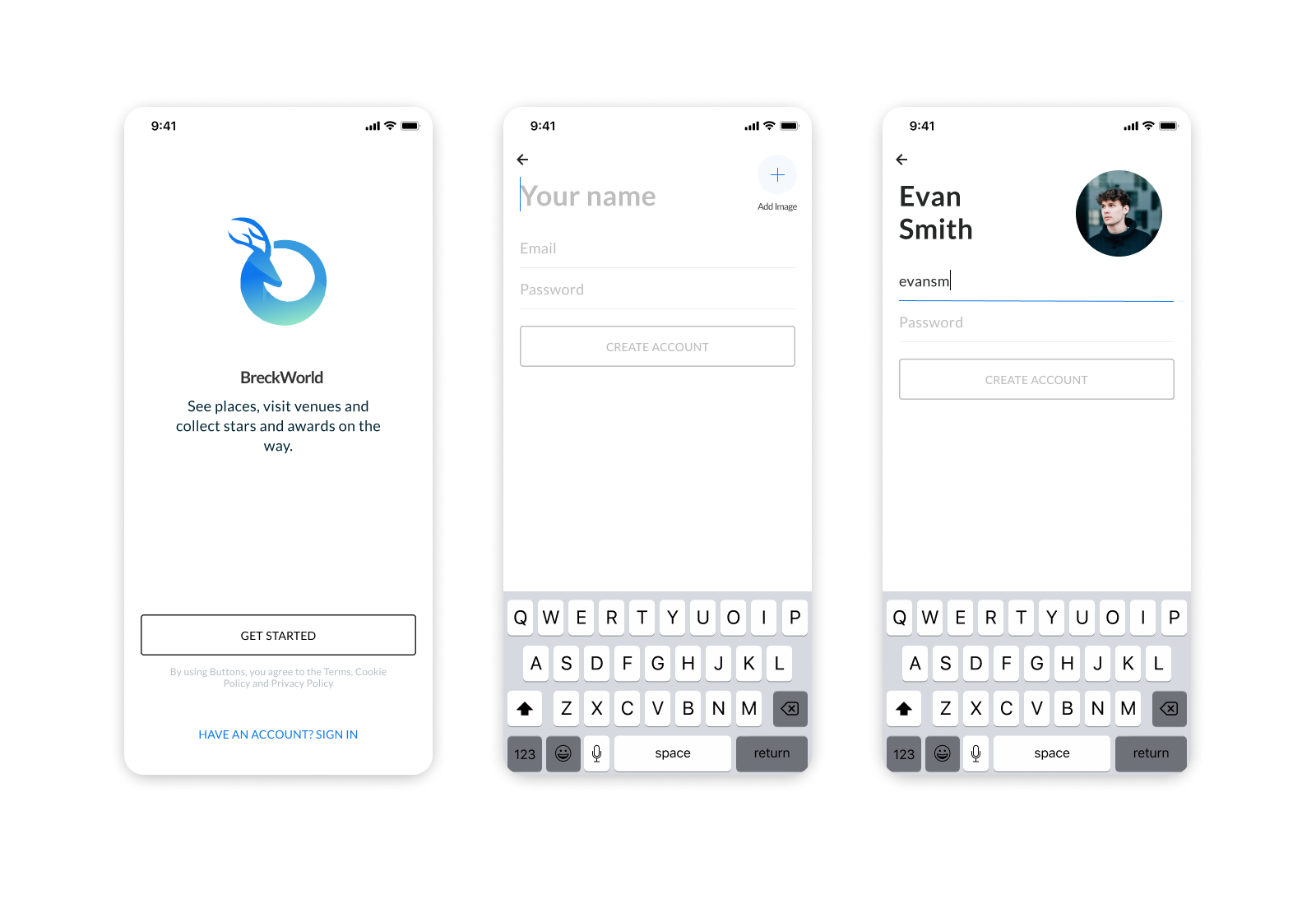
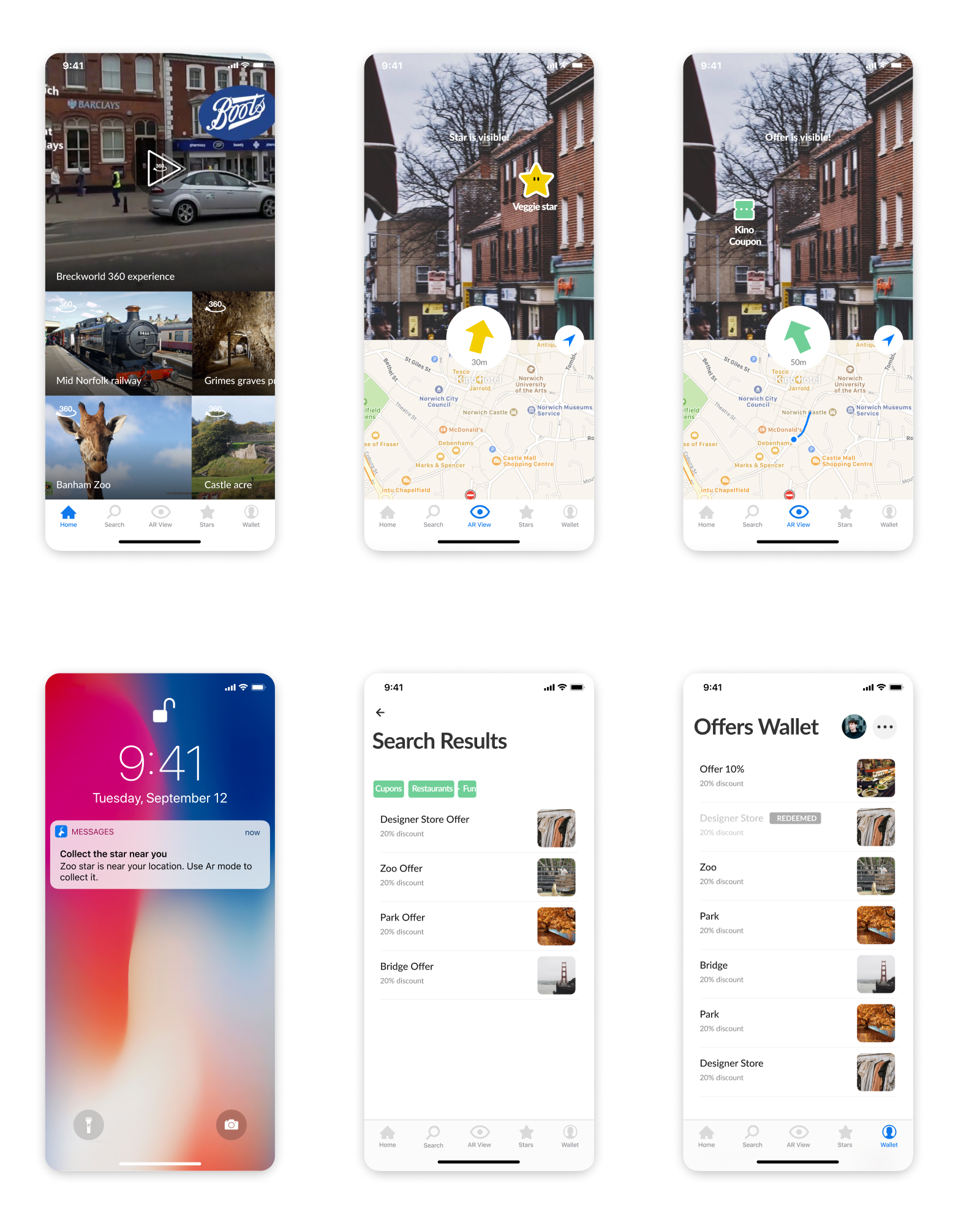
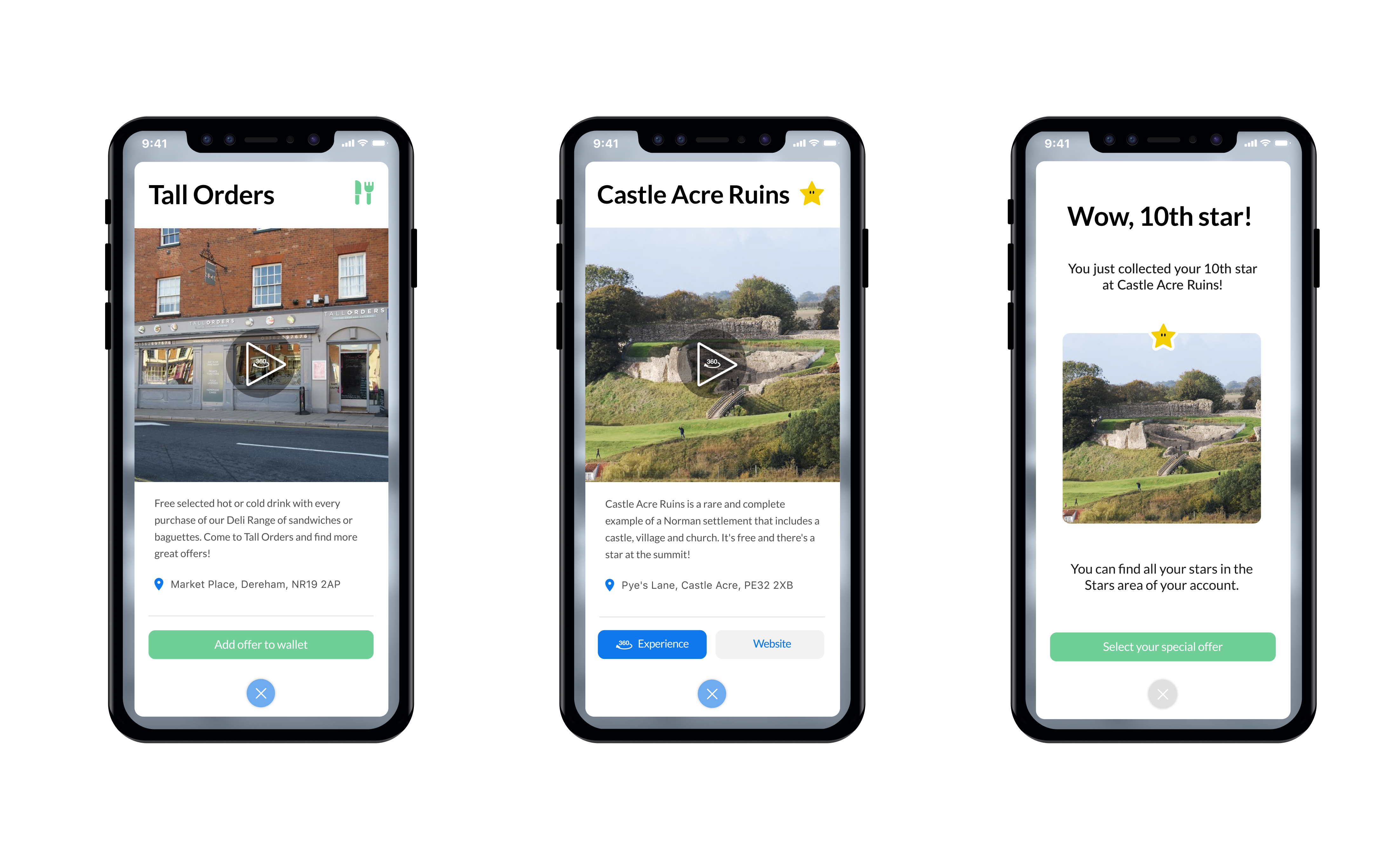
Tools & Technologies
- Figma: UI design, prototyping, and design system setup
- User Research: Onboarding feedback loops, in-app usability testing
- ARKit (via dev collaboration): Defined UX for AR overlays & real-world markers
- Agile Collaboration: Partnered with product owner and mobile dev
- Prototyping for Native iOS: Screen transitions, gesture-based interactions
Mapping & Spatial Product Design
This case demonstrates:
- Ways to simplify spatial tasks into intuitive interactions - whether through map views, camera overlays, or list-based browsing.
- How AR and geolocation can enhance real-world exploration, offering users engaging, context-aware experiences.
- The value of tight collaboration across design, engineering, and product to bring ambitious ideas into practical, shippable tools.
- An emphasis on thoughtful navigation logic, clear overlays, and seamless transitions between spatial modes - essential elements in location-based products.
This iOS application combined augmented reality (AR), geolocation, and gamified search to help users discover coupon offers around them using real-world navigation. It showcased interactive maps, walking directions, and on-site rewards through AR experiences - aligning closely with emerging use cases in Maps and AR/VR.